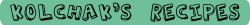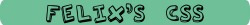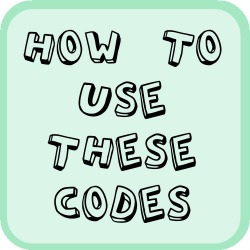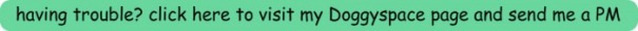Lots of you paws will remember Erin the GSD and her Mom. They were the very first paws to help us brighten up our pages and help pups navigate the world of custom CSS. We would not be able to do very much of what we do with out her generous help.
Erin is no longer a member of DS, but she and her Mom are still hard at work making great paw friendly graphics. Mom recently bought her Doggie Days collection. The graphics are all GORGEOUS and you can do SO MUCH with them. Mom is using them in our very own scrapbook of all our stuff from our furends.
While we are sharing a few with you in DS backgrounds, we encourage you to thank Erin for all her hard work by visiting her blog at www.freedomtobark.blogspot.com and buying the collection for your own use or making a donation.
Erin is no longer a member of DS, but she and her Mom are still hard at work making great paw friendly graphics. Mom recently bought her Doggie Days collection. The graphics are all GORGEOUS and you can do SO MUCH with them. Mom is using them in our very own scrapbook of all our stuff from our furends.
While we are sharing a few with you in DS backgrounds, we encourage you to thank Erin for all her hard work by visiting her blog at www.freedomtobark.blogspot.com and buying the collection for your own use or making a donation.
1. Click on the DOWNLOAD FILE link next to the profile you want
2. When the code appears, go to the EDIT menu and choose SELECT ALL
3. Go to the EDIT menu again and select COPY
4. In another window, go to the Custom Syle link
(found in the quick navigation box) on your Doggyspace profile
5. Paste the entire code into the bigger of the two boxes
(If you have any text in either box,
it will need to be deleted before you start this process.)
6. Click SAVE and wait for the page to refresh
7. Go to your Public profile to see the change
2. When the code appears, go to the EDIT menu and choose SELECT ALL
3. Go to the EDIT menu again and select COPY
4. In another window, go to the Custom Syle link
(found in the quick navigation box) on your Doggyspace profile
5. Paste the entire code into the bigger of the two boxes
(If you have any text in either box,
it will need to be deleted before you start this process.)
6. Click SAVE and wait for the page to refresh
7. Go to your Public profile to see the change
| furendsblue.txt |
| furendsbrown.txt |
| furendspink.txt |
| furendsyellow.txt |